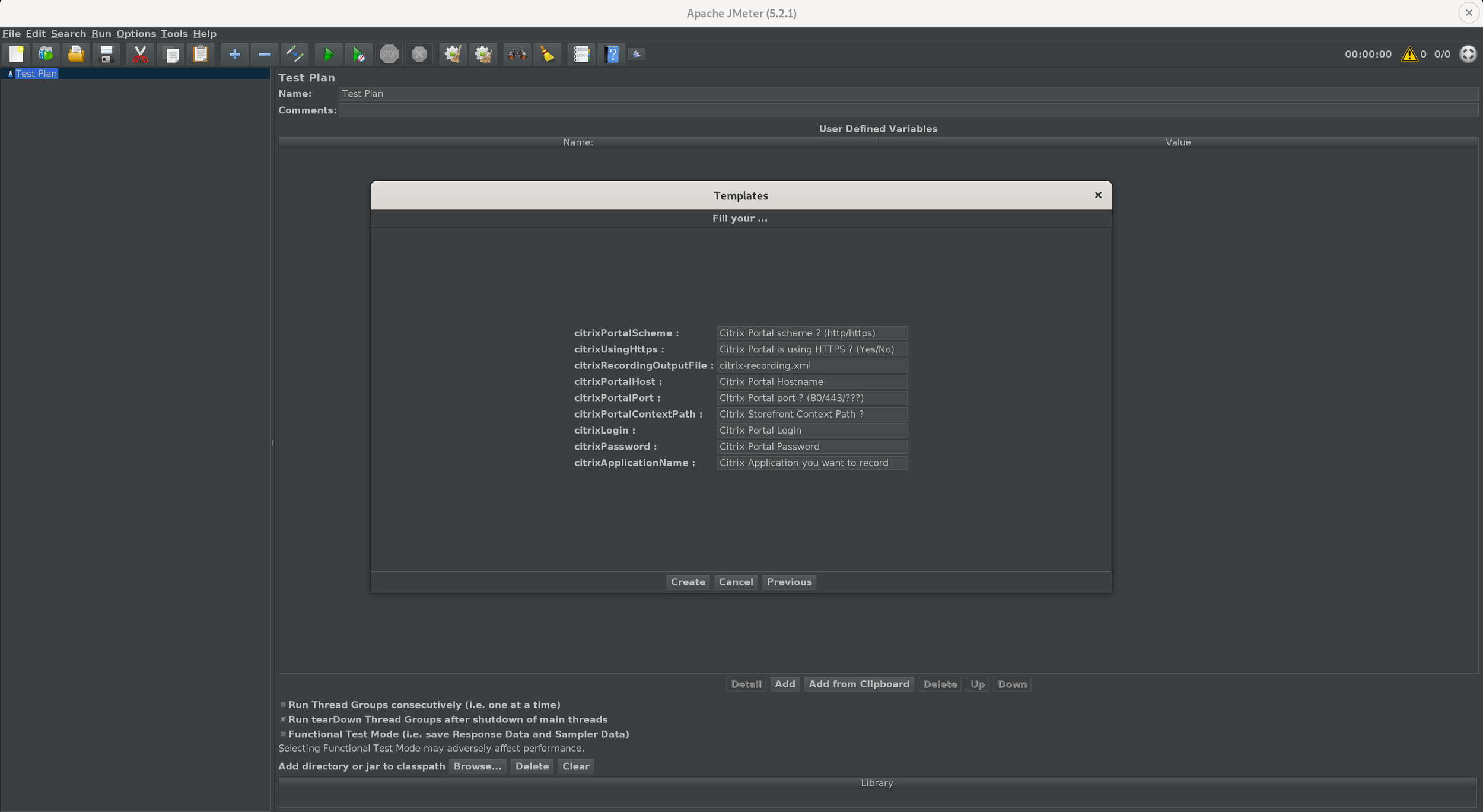Loadrunner to JMeter
As more and more companies look to reduced performance testing costs, many have transitioned from Loadrunner to JMeter. To aid the transition this page endeavours to map functionality between the two products.
Highlights
Loadrunner is made of VUGen, Controller and Analysis. Apache JMeter has one GUI which acts as all three of the counterparts. With its reporting typically in the form of a HTML Report.
VUGen is an IDE where you record scripts and then use the script view to add correlation, parameterisation and test validation (checks and timings).
JMeter is a visual concept of script creation. Scripts can be recorded. You can also bolt together elements to create your own. Correlation, parameterisation and test validation (checks and timings) are all covered in the application.
Loadrunner Controller is where you create the scenario to execute. Within JMeter this is controlled by the Thread Group which is where you set threads (VU), Ramp-up, Loop counter (Iterations) and Duration.
Loadrunner Analysis provides a deep dive on data post test execution. JMeter logs data points out by default to a CSV file and post test a HTML Report is generated showing common performance testing graphs.
Function Mapping
This is far from an exhaustive list but provides a mapping of many common functions in both Loadrunner and JMeter.
The left column is Loadrunner and the right JMeter.
Loadrunner | JMeter
Record Script | Use Template (Recording under File -> Templates)
web_reg_save_param | Boundary extractor or Regular expression extractor
web_custom_request | HTTP Request Sampler
web_reg_find | Response Assertion
lr_think_time | Constant Timer
web_add_header | HTTP Header Manager
web_concurrent_start | bzm - Parallel Controller (JMeter plugin)
lr_start_transaction | Transaction Controller
if (ANSI C) | If Controller
while (ANSI C) | While Controller
for (ANSI C) | ForEach Controller
switch (ANSI C) | Switch Controller
variables | User Defined Variables
web_add_cookie | HTTP Cookie Manager
soap_request | HTTP Request Sampler
web_service_call | HTTP Request Sampler
lr_exit | Result Status Action Handler
rand | __Random
lr_save_datetime | __timeShift
web_convert_param | __urlencode
Citrix
Blazemeter have recently introduced a Citrix Plugin for JMeter which enables you to record Citrix Test Plans. With the plugin installed you can navigate to the File Menu and select Templates. Under the drop down menu you will see Blazemeter Citrix Recording. Select that template and click Create.
You will then be prompted to enter your Citrix recording details. Once populated a Test Plan structure will be created in readiness for recording.
The recording template builds a structure including User Defined Variables, HTTP Cookie Manager and most of all a Test Fragment that handles the grunt of the samplers and config required to negotiate Citrix through JMeter.
The Citrix Recorder provides the starting point from the recording with configurable elements that enable you to toddle on/off the specifics for your recording.
There is comprehensive documentation on the GitHub page created by Blazemeter which provides more detail at Git Hub Documentation.